Did you know that the most orders on our website are made via our Sticker Maker?
That’s because Sticker Maker allows you to completely customise stickers, badges and now postcards (more on that in a minute)!
We’ve been making lots of changes to School Stickers lately and our Sticker Maker updates are the biggest yet. Based on your feedback we’ve created more options and added products to ensure you can create the best customised products possible!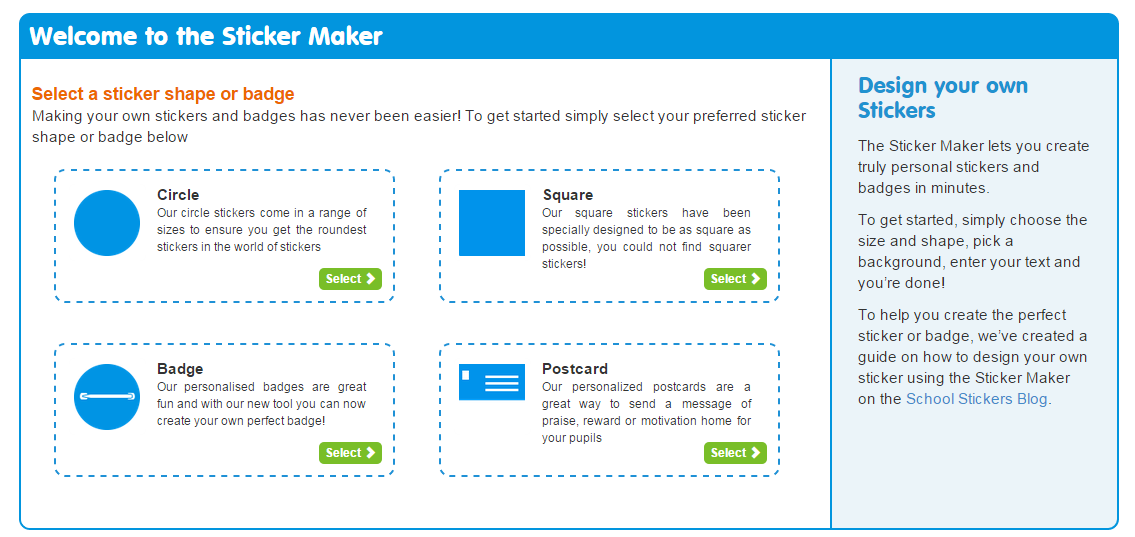
What’s new?
Postcards
In the past, if you wanted your own images printed onto our postcards or you wanted colours changing, you would have had to ring and speak to our bespoke team. That’s well in the past now because Sticker Maker has the option to make postcards! The design process is the same as designing stickers but  you’ll receive 150 bespoke double sided postcards.
you’ll receive 150 bespoke double sided postcards.
Quick guide to designing your customised Stickers, Badges and Postcards
You can use your own images, one of our stock images or use block colours. You can pick from 4 messages or choose to leave the back of your postcards blank so you can write in your own custom message for each pupil.
50mm Stickers
If you want to fit lots of text or you have an image with lots of detail these are the stickers for you!
Fitting lots of text on our 25 and 35mm stickers can be tricky, sometimes it’s difficult to read. With 50mm stickers you’ll be able to fit your pictures and any text perfectly onto your stickers. Top Tip: We recommend minimal amounts of text to be added onto our 25mm stickers.
School Stickers top designing tips
Our designers Faye and Adam have created these top tips to keep in mind when designing your stickers, badges and postcards:
- Remember the stickers you see on your screen aren’t full scale so, if you’re designing small stickers or badges, don’t try to fit too much text on because they’re much smaller in real life!
- If you have a light background use a contrasting colour for your text or use a dark outline so your text shows up against the background
- Use the highest quality images you can get your hands on. Good images = great stickers!
- Don’t put anything too close to the edges of the stickers or your design might get cut off when you peel your stickers.
- The more you want to fit on, the bigger size you should select.
- Avoid White on Yellow!
- When using a detailed background image use a black outline on the text.
There you go- the definitive guide to our new Sticker Maker updates and a few quick tips from the experts. Go ahead and get creative, if you get stuck or want some design advice don’t hesitate to get in touch! You can email the team on [email protected] or drop us a line on 0800 073 0434.

